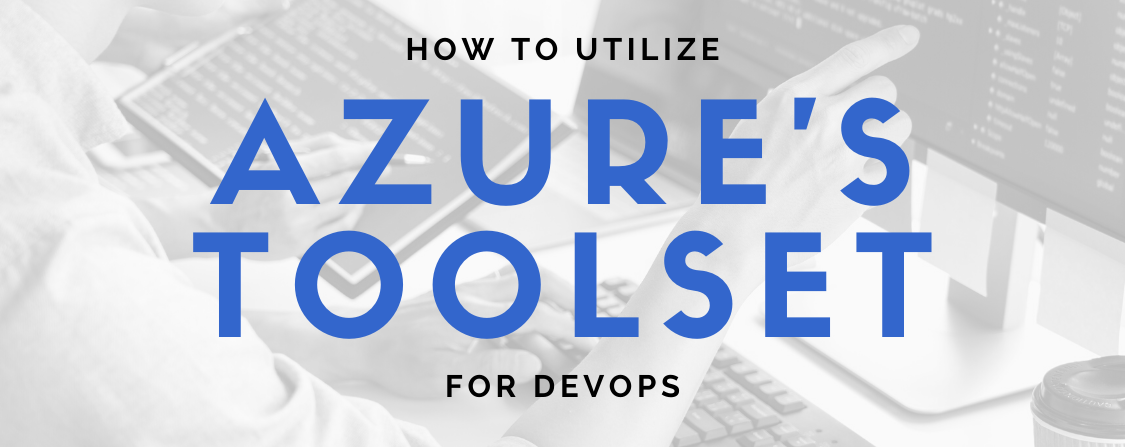
How To Utilize Azure’s Toolset For Devops
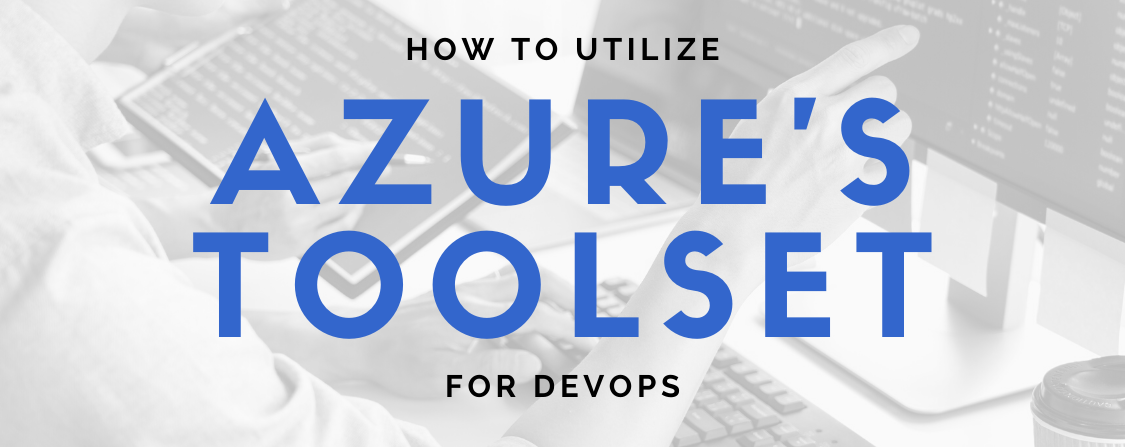
An Overview Of Azure
Microsoft Azure is Microsoft’s public cloud computing platform. Azure is considered both a platform and infrastructure as a service offering, with over 200 products and services available. As the second-largest of the top three public cloud platforms, understanding how to use Azure’s toolset for DevOps is crucial for any company running or launching an application using Azure.
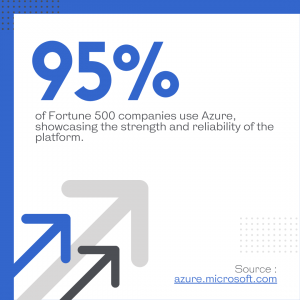
Azure reports that 95% of Fortune 500 companies their product, showcasing the strength and reliability of the platform. Microsoft is currently leveraging the power of legacy software in enterprises, and Azure is quickly gaining on Amazon Web Services as the top cloud computing platform available. Because of the current and rising usage of Azure, Blue Stingray utilizes multiple product offerings from the suite of Azure DevOps tools to increase code quality, application stability, and team efficiency for our clients.
Blue Stingray’s Azure Focus
We design our Azure focus areas individually for each client. The following focus areas create a smooth development process tailored for each project:
Application Environment Support
Blue Stingray supports three layers of application environments for Development, Staging/QA, and Production. Each environment is critical for the application development and launch process.
Repository / Pipeline Integration
We provide seamless integration between the code repository and DevOps pipeline to increase the efficiency of the development team. By reducing the necessary steps to update the pipeline, our developers can focus on what they do best – development.
Feedback Cycles
Developers should have the ability to continuously deliver and iterate on product development as often as possible, without incurring overhead costs for server management and deployments. We allow for short feedback cycles to increase the overall ROI for our clients, allowing them to frequently see development progress in a Staging/QA environment.
Error Monitoring
Blue Stingray integrates error monitoring and reporting tools through every major stage of the DevOps pipeline. Monitoring and reporting reduces risk to the production application and increases the transparency of potential issues to the development team to prevent development hurdles.
Live Collaboration
Our teams and developers work concurrently to reduce bottlenecks in the development process, increasing the efficiency of the development process.
Recommended Solutions
To accomplish the focus areas listed above, Blue Stingray recommends the following solutions:
GitHub Code Repositories
GitHub is the industry-leading code repository tool. Our team is deeply familiar with GitHub and the ease of integration between Github, Azure, and Azure’s DevOps product offerings to maintain smooth updates to the pipeline.
Infrastructure As Code Via Docker
Blue Stingray utilizes Docker containers for the DevOps process that allow for strict configuration of infrastructure and dependencies that can be deployed on top of existing infrastructure. This stability reduces the risk of conflicts between the Development, Staging/QA, and Production environments.
Azure Pipelines
The core of the DevOps process is an Azure pipeline. It defines each stage in the development workflow and is responsible for integration with any external services, including GitHub for code and Azure Cloud for hosting and deployments. The pipeline follows a general flow from the original creation of code by the Blue Stingray team to final deployment to the Production environment on Azure Cloud.
Test Plan
Blue Stingray includes automated test cases in the application code for each feature developed, along with manual testing. We customize our test plans based on client needs, continuously writing automated tests alongside the feature code we develop. This process is less error-prone and avoids miscommunication issues for application development that occurs when relying on a QA team that is not directly familiar with the application code.
We perform manual testing throughout the development process, along with our clients, to guarantee the application quality for which we are known.
Application Monitoring
Azure provides multiple services for application monitoring that Blue Stingray uses for Staging and production environments. Monitoring allows us to gather analytics and assist with overall application development. We commonly use Azure Insights, Azure Monitor, and Azure Log Analytics. With monitoring, we can gather data on coder performance and failures, cloud server performance, and general insights.
There are a multitude of tools available for Azure, and choosing what works best for a given project is a necessary development step. Every development phase and process benefits from using the focus areas and tools listed above to boost the development efficiency and quality of any project.



