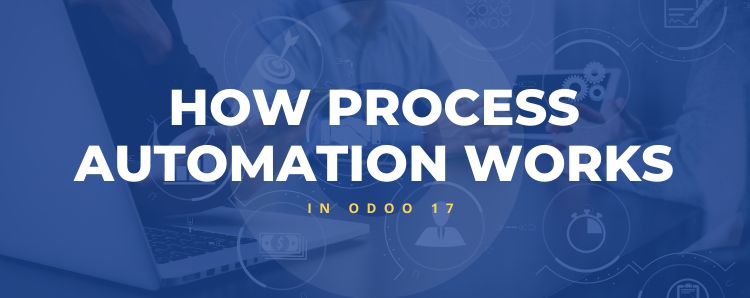
How Process Automation Works in Odoo
For enterprises, “automation” isn’t just a buzzword. It’s a key principle for building a business that works.
Manual data entry must be simplified or eliminated wherever possible — and that’s achievable with the right Enterprise Resource Planning (ERP) platform.
Odoo ERP is a flexible, open-source solution with powerful automation capabilities. Below, we’ll discuss how process automation works in Odoo 17. If you haven’t upgraded, read about the new features and flexibility in Odoo 17.
Automation Rules in Odoo: Adding Functionality Without New Programming
Odoo 17 features Automation Rules, which are triggered on the creation, deletion, or update of a database record; or based on time conditions and other criteria.
Automation Rules can be set up in Developer Mode without extensive programming (though some criteria or actions require a few simple lines of Python). They don’t replace the need for a developer, of course — custom apps and Odoo middleware allow for a greater degree of flexibility — but Automation Rules are quite powerful.
Out of the box, Odoo Automation Rules can enhance functionality in countless ways. You can:
- Create follow-up activities for users triggered by certain conditions. For example, sales teams may be prompted to follow-up with leads when a deadline is near, or when a certain amount of time has elapsed since a customer’s order.
- Send emails triggered by sales, unsubscribes, or other actions.
- Trigger actions based on an action. For example, a bulk sale could trigger an inventory alert, or simply place a reorder to avoid stockouts.
- Create records in another table and add a link. While Odoo automatically creates analytics, automation can export that data to a separate report (or to another application, depending on the setup).
- Update a document’s “stage” automatically. This can be used to automate routing, optimize raw material procurement, and much more.
- Automatically validate manual “stage” alterations. This can prevent users from creating duplicate products and cut down on other data entry errors.
This is not a comprehensive list. Automated Actions are exceptionally useful, and we’ve seen some novel use cases that stretch the capabilities of the feature. With that said, simple automations have limits, and they’re not always the best option for achieving process optimization.
Odoo Middleware and Custom Apps
Odoo’s Automate Actions can only trigger a limited set of server actions. The feature can execute Python code, create & update records. send emails & texts, create next activities, or add followers (subscribe existing contacts to a record).
 In most implementations, you’ll also need Odoo to communicate with other platforms or software. You may need to streamline imports while maintaining the integrity of the data, or you may want Odoo actions to automatically trigger changes in other apps.
In most implementations, you’ll also need Odoo to communicate with other platforms or software. You may need to streamline imports while maintaining the integrity of the data, or you may want Odoo actions to automatically trigger changes in other apps.
For true optimization, you’ll also want to hide features, apps, and form fields that aren’t relevant to your business. Ideally, you want Odoo to improve your existing workflow — not create new steps that require manual work.
That’s an achievable goal. By working with an experienced Odoo development team, you can find new opportunities for process automation. That might mean triggering Robotic Process Automation (RPA) actions when certain conditions are met, or bringing data from IoT/IIoT systems into Odoo to simplify inventory management.
The possibilities are unlimited — and eliminating unnecessary manual work allows your team to focus on issues that require human judgment.
Learn how Blue Stingray has helped enterprises leverage the full power of Odoo:
- Odoo Middleware: New Opportunities for Optimization
- Odoo Success Story: Key Ordering Enhancements for Silkworm
- An American Manufacturing Odoo ERP Success Story
- Boosting Efficiency for FF&E Supply Chains
To find out how Blue Stingray can help you with your Odoo implementation, send us a message to connect with an expert or request an estimate.



