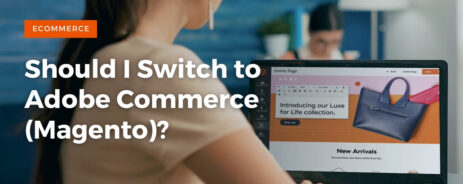Migrating from Shopify to Adobe Commerce (Magento): 3 Questions to Ask
If you’re outgrowing Shopify, Adobe Commerce (formerly Magento) is a viable upgrade. It’s endlessly scalable, flexible, and customizable — and since it’s open source, your options are only limited by your development budget.
But e-commerce migrations can be tricky, and if you don’t plan carefully, you’re asking for downtime or lost data. To that end, here are a few questions to keep in mind when planning the big move.
1. Why are you migrating from Shopify to Adobe Commerce?
This might sound like an obvious question, but it’s a crucial starting point: If you can’t define your objectives prior to the migration, you’ll have trouble judging the success of the project.
Some of the most common reasons for switching from Shopify to Magento include:
- Customizability. Shopify is user-friendly, but intuitive design often means limitations — and Adobe Commerce is a much more flexible platform.
- Scalability. Adobe Commerce product configurations can be extraordinarily complex. Shopify can still scale, but it tends to run into issues when presented with complex products or multiple storefronts.
- Marketing. Magento/Adobe Commerce provide more control over data than Shopify, which allows for more advanced SEO analysis and an extensive set of promotional tools.
These are high-level reasons to make the switch, but you’ll have more specific drivers to consider. Is your business interested in running multiple stores? Are you planning for long-term growth? What will your new website need to provide that would justify the investment?
Avoid starting a project simply because you’re “frustrated with Shopify.” If you’re not sure why you’re frustrated, you’ll probably run into additional frustrations with your new platform. Understand which paint points you’re hoping to address, and you’ll be able to determine whether migration makes sense.
2. What data will need to be migrated to Magento?
If Adobe Commerce is the right platform for your business, you’ll need to migrate some data. That might be a major project, depending on what you’re bringing over.
 Most websites will need to migrate, at minimum:
Most websites will need to migrate, at minimum:
- Product names.
- Product categories.
- Prices and currencies.
- Manufacturers.
- Customer data (potentially including passwords).
- Order statuses.
The more complex your store’s functionality, the more time you’ll spend planning data migration. While Adobe Commerce extensions may help to speed the process along, you may need more specific mappings than what you’ll find in the Commerce marketplace — and that’s where working with an Adobe Commerce Partner can pay dividends.
3. What will be the SEO impact of the migration?
Prior to migration, you’ll need to perform a demo migration to ensure the integrity of your data. You’ll need to thoroughly review the demo data from multiple angles: You don’t want to lose any functionality, but you also want to limit any potential negative impact on your site’s search engine positioning (SEO).
To that end, you should make sure that the new pages have roughly the same amount of content (or more) than the old pages. You’ll need to ensure that page titles, URLs, and meta descriptions remain the same (unless you’re rewriting and improving them).
An e-commerce platform migration is a major project, and it will affect your site’s traffic. With appropriate planning, the impact can be neutral or positive.
Work with a St. Louis Adobe Commerce Partner
As a Magento/Adobe Commerce partner, Blue Stingray has managed migrations for industry-leading sites. However, we do not recommend Commerce in every instance: We take the time to understand each client’s needs and expectations, then create a strategy that fulfills their unique objectives.
Adobe Commerce has enterprise-grade capabilities, and with the right implementation, it’s a powerful tool for e-retailers. To review a few use cases, read:
- Innova Disc Golf United’s Traffic Surge
- BHS, Inc: A St. Louis Magento Development Success Story
- How Studio M Migrated from Shopify to Adobe Commerce
- Providing TOPS Products with a Dedicated Magento Development Team
- Success Story: How TAG Sports Gear Upgraded Magento Without Data Loss or Downtime
We’re ready to help your business find an e-commerce solution that makes sense. Find out more about Blue Stingray’s e-commerce services or sign up for a demo on our Magento page.